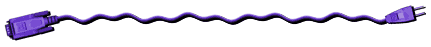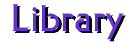
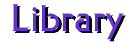
The UCF Libraries offer a variety of services to assist you in conducting effective research. The following are available:
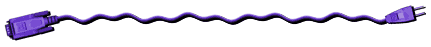
 Checking out materials-circulation
Checking out materials-circulation
The Circulation Desk is open during all hours that the Library is open up
until 15 minutes before closing time. For more information on the Circulation
Department at the main campus visit this web site  http://library.ucf.edu/circ/default.htm.
http://library.ucf.edu/circ/default.htm.
| There is not a separate Library card for UCF patrons. Instead your UCF photo ID is used. You MUST have your UCF ID in order to check out materials. Faculty members may obtain a proxy card so their student assistant can check out books for them. Only one proxy card can be issued at a time. To obtain a UCF photo ID you must have a copy of your fee invoice and take it to the UCF All Campus Card office, which is located across from the UCF Bookstore. |  |
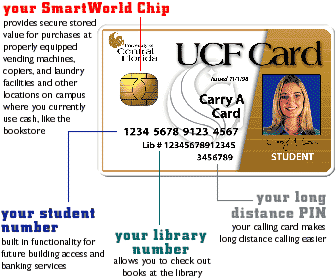
If you get a UCF ID card when you come to campus for orientation, you must have the library ID number on the card activated before it can be used online to access electronic resources. To activate a library ID number, you must check out library materials from a campus. If you cannot come to campus, you may call the Circulation Department to have your ID number activated (407-823-2580).
If you cannot come to campus to get a UCF ID card and you are in an online course, you may contact your online course instructor to get a general instructional ID that you may use.
In most cases, reference books, indexes, and journals cannot be checked
out. Items, in the General Collection, which are loaned, are subject to
recall after 3 weeks. Materials needed for Reserves are subject to recall
immediately. Checkout periods for different types of materials and for graduate
students and faculty vary. Call 823-2756 or visit the library Web site at
 http://library.ucf.edu/circ/chckbor.htm
for detailed information. Until Library materials are returned, they are
the responsibility of the borrower. Credit for return will be given when
the material is discharged through the circulation transaction system, or
when the book is stamped with the return date.
http://library.ucf.edu/circ/chckbor.htm
for detailed information. Until Library materials are returned, they are
the responsibility of the borrower. Credit for return will be given when
the material is discharged through the circulation transaction system, or
when the book is stamped with the return date.
UCF students, faculty, and staff have no limits on the number of items that may be checked out from the General Collection. Books in the Browsing Collection are limited. Up to five items may be checked out from Reserves. Community patrons who have the Special Borrower Card may check out up to ten items at a time.
Students may renew books from the General Collection unless a hold request has been placed on the material by another Library patron. To renew items, go to the Circulation Desk of the Library with the material and your UCF photo ID. Faculty and staff may also renew General Collection items unless a hold request has been placed on the material. In addition, Faculty and staff may make renewals by telephone (823-2580). You need to have the barcode number for your UCF ID, and the barcode numbers for all materials to be renewed.

Fines accrue from the due date, however they are not collected until they reach $1.00 (4 days overdue). All borrowers except Faculty and staff are responsible for Library fines. Regular loans are charged at $0.25per day. Reserves are charged at $0.25 per hour. If you receive an overdue notice, you must pay at the Cashier's Office in the Administration Building. Questions about the fines should be directed to the Student Accounts Office. Make checks payable to UCF. Errors in billing should be reported promptly to the Circulation Desk. Appeals for all Library fines and charges should be made in writing.
Until Library materials are returned, they are the responsibility of the borrower. Credit for return will be given when the material is discharged through the circulation transaction system. All materials that have been lost, damaged or stolen should be reported immediately to the Circulation Desk. A Lost Form should be filled out for each item. If the material is overdue by more than 42 days it is pressumed lost.
A minimum charge of $51.15 per item will be assessed. This includes cost plus a processing fee. Items costing more than this amount will be assessed at replacement cost. If a lost item is found and returned, fines accrued before the item was reported lost will be billed to the borrower. Item cost or book bills should be paid at the Circulation Desk. Make checks payable to the UCF Library.
The borrower is responsible for all loans made with his/her UCF photo ID or Special Borrower Card. Report lost cards immediately to the Circulation Desk. To replace your UCF photo ID you will need to pay a $15.00 replacement fee.
If the book you need is checked out by someone else, you can place a Hold Request on that item. You can also request the Circulation Staff to make a search for items that are missing but not checked out. In either case, you fill out a form at the Circulation Desk. When the material is available you will be notified. The item is held in your name for one week at the Circulation Desk.
There are two ways to view your library records at the UCF libraries.
You can view them the traditional way by stopping by the Circulation Desk
and asking for your library status. You can also view your records online
through WebLuis. To access your records online visit this Web site  http://library.ucf.edu/circ/check.htm.
Make sure to have your ID Card handy.
http://library.ucf.edu/circ/check.htm.
Make sure to have your ID Card handy.
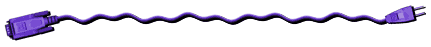
 Reserve Materials
Reserve Materials
The Reserve Desk is open during all hours that the Library is open up until
15 minutes before closing time. For more information on the Reserve Department
visit this web site  http://library.ucf.edu/circ/reserve.htm.
http://library.ucf.edu/circ/reserve.htm.

Some professors place materials on reserve for the use of students in specific classes. Go to the reserve area located behind the Circulation Desk to check out these materials. You will need a driver's license or a student ID in order to check out reserve material. Overdue materials are charged at $.025 per hour
The Library Staff endeavors to process all faculty requests for Course Reserves
in the most timely manner possible and in conformance with the copyright
law. Reserve requests are processed in the order received. To ensure that
your materials are ready by the beginning of the semester, please send them
early. Students will be allowed to check out reserve materials for two hours
unless otherwise specified by the faculty member. If you have questions
about placing items on Reserve, call 823-5209. For information on what can
be placed on reserve, how to put items on reserve, removal of materials
from reserve and copyright compliance please visit this web site  http://library.ucf.edu/Circ/rsrvplac.htm.
http://library.ucf.edu/Circ/rsrvplac.htm.
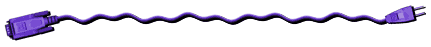
 Reference and Research Assistance
Reference and Research Assistance
There are several places in the Library where you can get help in doing your
research. At the Reference Desk on the 2nd (entry) floor, you can ask for
instruction in how to find books, use indexes to journal articles, use the
LUIS and CD-ROM computers, etc. You can also get guidance on starting points
for research in specific fields. At the Serials Desk, 3rd floor, you can
get help in finding a specific journal or newspaper and in using the microfilm
and microfiche readers. At the Online Search Office, 2nd floor mezzanine,
you can order a fee-based computer search on most topics. At the Interlibrary
Loan Office, 3rd floor, you can order books and copies of articles from
other libraries. For more information on library research visit  http://library.ucf.edu/ref/reshelp.htm
http://library.ucf.edu/ref/reshelp.htm
Books are purchased by librarians who are assigned specific subject areas. They work with faculty to select materials which further the teaching needs of the University. Each department of the Colleges has a Faculty Representative to the Library. Suggestions for purchase can be made through this Representative. Or, you can fill out a form at the Reference Desk. This request will be given the appropriate librarian in the subject area. There is no guarantee that all books requested will be ordered. The Librarian will consider such factors as the collection policy for the subject, cost of the item, amount of money available for purchase of books in that area, etc.
Journals may be suggested for purchase by filling out a form at the Serials
Desk on the 3rd floor  http://library.ucf.edu/map.htm.
Factors in the decision to purchase will include whether the journal is
indexed in an indexing/abstracting publication, whether a class would be
supported by the purchase of the publication, whether there are funds to
support the continued purchase of the journal, etc.
http://library.ucf.edu/map.htm.
Factors in the decision to purchase will include whether the journal is
indexed in an indexing/abstracting publication, whether a class would be
supported by the purchase of the publication, whether there are funds to
support the continued purchase of the journal, etc.
There are library databases that are available to anyone with an Internet connection
(the UCF Catalog, ERIC, MEDLINE). Most databases are proprietary and are
limited to students and faculty in the State University System of Florida
(SUS). Some databases require the use of the UCF  I.P. address.
I.P. address.
Other databases require you to use the 14-digit number from your UCF ID
card if you are connecting from a computer that is not at a UCF I.P. address.
For a complete list of electronic resources see:  UCF Resources
Available on the Internet.
UCF Resources
Available on the Internet.
The library also provides a Quick Reference Service. If you have any questions
you may call (407) 823-2562 or e-mail: quickref@pegasus.cc.ucf.edu for quick
reference assistance. For more information on the services provided by Quick
Reference visit  http://library.ucf.edu/quickref/qrfaq.htm#contact.
http://library.ucf.edu/quickref/qrfaq.htm#contact.
The library provides instruction, as well as, tutorials to assist you in effectively
conducting research. For information on these instructions and tutorials
visit  http://library.ucf.edu/instruct/.
http://library.ucf.edu/instruct/.
The GRADS program provides low-cost subject searching to graduate students
who are working on research projects, theses, and dissertations. The actual
cost of each search will vary depending on the complexity of the topic and
the number of citations retrieved. For more information visit  http://library.ucf.edu/Online/ossgrad.htm.
http://library.ucf.edu/Online/ossgrad.htm.
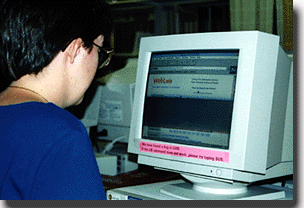 Online Search Services (OSS) provides personalized computer reference assistance
to supplement your library research. If UCF Library does not subscribe to
an index (a.k.a. database) in a specific field or if the indexes available
do not cover the time period needed, OSS fills the gap. OSS has access to
over 700 commercial databases, covering all subject areas. The results of
a search are typically a list of references to journal articles, book chapters,
or conference papers, sometimes including abstracts or descriptive summaries.
In most cases, charges for use of these databases are to be paid by the
person requesting the search. Discount prices are available to students
through the GRADS program - Graduate Research Assistance for Database Searches.
Online Search Services (OSS) provides personalized computer reference assistance
to supplement your library research. If UCF Library does not subscribe to
an index (a.k.a. database) in a specific field or if the indexes available
do not cover the time period needed, OSS fills the gap. OSS has access to
over 700 commercial databases, covering all subject areas. The results of
a search are typically a list of references to journal articles, book chapters,
or conference papers, sometimes including abstracts or descriptive summaries.
In most cases, charges for use of these databases are to be paid by the
person requesting the search. Discount prices are available to students
through the GRADS program - Graduate Research Assistance for Database Searches.
A mediated computer search, done by an experienced librarian, can save
time and result in a more satisfactory outcome. By searching with a librarian
you can learn about databases, terminology and search logic. If you are
interested in learning more about how to search, read about  PERC
- Personalized Electronic Research Consultation.
PERC
- Personalized Electronic Research Consultation.
To request an online search, go to the Access Services Office is located
in Room 221 on the 2nd floor mezzanine. The Access Services Office is open
from 8 a.m. to 5 p.m., Monday through Friday. To request a search after
hours or on weekends, ask for a form at the Reference Desk. For more information
on online searching visit this web site  http://library.ucf.edu/Online.
http://library.ucf.edu/Online.
 LUIS and WebLUIS
LUIS and WebLUIS
Additional research searching can be done by accessing LUIS and WebLUIS.
 ?
?
The University of Central Florida Libraries and the nine other libraries of the State University System (SUS) of Florida share a single library information management system. The online public catalog (OPAC) consolidates and displays records of books, journals, government documents, videos, and other media, that are owned by each SUS library. The OPAC is called Library User Information Service (LUIS). The World Wide Web interface is known as Web LUIS. The same information, services, and gateway resources are found in either version of LUIS.
In addition, LUIS provides access to numerous indexes to journal, magazine, and newspaper citations and abstracts. LUIS is also a gateway to other library catalogs and additional information resources.
LUIS provides search capabilities, including:

Because LUIS includes so much, there are a lot of different ways you can enter
your search. In UCF's catalog, you can narrow searches by date, language,
or format. Or you can combine two or more words. In some of the journal
indexes, you can search for a specific author along with keywords from the
title, abstract or subject fields. It is very important to note which database
you are searching -- read the screen carefully. For detailed LUIS instructions
visit this Web site  http://library.ucf.edu/Instruct/luishow.htm.
http://library.ucf.edu/Instruct/luishow.htm.

Of course, you can always walk into one of these UCF Library locations:
But if you want to search the catalog from your home or office, there are other ways. Please note that because of the variety of methods that can be used, we have had to make some assumptions. First, we assume that you understand how to operate your computer and use the software you have installed on that computer. Some of the methods require programs that work with your modem, others require a web browser, or add-on programs such as tn3270 and telnet. In general, if you have questions about software, you should call Computer Services at (407) 823-5117. However, the Library's Quick Reference Service has prepared some information about telnet and tn3270.
To get to LUIS, connect by one of these:
For more information concerning this topic please visit  http://library.ucf.edu/Instruct/luisget.htm
http://library.ucf.edu/Instruct/luisget.htm
 ?
?
WebLUIS is the World Wide Web-based catalog of the UCF Library. It is your key to finding materials in the UCF Library, and in the other libraries of the Florida State University System. It is also the gateway to hundreds of databases containing citations to resource materials and selected complete journal and newspaper articles. WebLUIS simplifies your research by providing you access to library research materials from your home or work.
 ?
?
WebLUIS is accessible from the public access workstations in the UCF Library.
You can access WebLUIS from your computer at home or from a campus computer
lab. You can reach WebLUIS using a Web browser (Netscape or Internet Explorer,
for example). From the University Homepage ( http://library.ucf.edu)
click on Library. From the Library Homepage, click on WebLUIS Homepage.
Or, key in the WebLUIS URL:
http://library.ucf.edu)
click on Library. From the Library Homepage, click on WebLUIS Homepage.
Or, key in the WebLUIS URL:  http://www.fcla.edu.
http://www.fcla.edu.
 ?
?
No, anyone with a Web browser can reach WebLUIS from any computer. Anyone can search the holdings of the State University System Libraries. Anyone may use WebLUIS as a gateway to search the databases on the Library's public access workstations. However, if you are accessing WebLUIS from outside the Library, you will need your 14 digit identification card number to search the proprietary databases. Use of proprietary databases is limited to students, faculty, and staff with current validated identification cards. This is the number on your UCF I.D. If you have not checked out a book from the library, the barcode may not be linked. Stop by the circulation desk and ask them to scan your card. It is highly recommended that you take the time to open your Computer Services Pegasus account.
Please keep in mind that some databases cannot be accessed through commercial Internet service providers such as America Online. To access these, you must use the UCF campus networks.
 ?
?
The library offers an online tutorial for WebLUIS. The tutorial is designed
to assist you in learning how to navigate through WebLUIS. The tutorial
also offers a quiz so you can test how familiar you are with using the system.
Take some time to review the tutorial and test you ability to navigate and
utilize WebLUIS capabilities. Access the tutorial at:  http://reach.ucf.edu:8900/public/libtut.
If you have any difficulties, please contact a librarian at 407-823-5880.
http://reach.ucf.edu:8900/public/libtut.
If you have any difficulties, please contact a librarian at 407-823-5880.
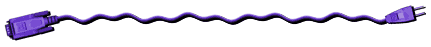
 Interlibrary Loan (Getting books, articles, and papers from other libraries)
Interlibrary Loan (Getting books, articles, and papers from other libraries)
When UCF does not own the book, article, or other document needed by UCF students, faculty, or staff, the Interlibrary Loan (ILL) unit will try to obtain a copy of it from another library--usually within about 2 weeks. Request forms are available at the Reference Desk, from the Interlibrary Loan Office (Room 321), on the 3rd floor near the east elevators), or via the Web.
Undergraduate students are allowed to request 5 items per week. Faculty and staff have unlimited ILL privileges. However, requests must be for materials that are course-, research-, or job-related. Interlibrary Loan services are offered to unaffiliated patrons through the Library's fee-based LINE service. ILL cannot request rare books, textbooks, recreational reading materials, or items owned by the UCF Library in any format.
For questions, or to check on the status of a previously requested item, call (407) 823-2383. When checking on the status of a request, please have your receipt number available. For additional information on the Interlibrary loan department visit
http://library.ucf.edu/ill/.